1

 Help with Windows 10, Firefox, settings on new 'puter Mon Apr 18, 2016 2:34 pm
Help with Windows 10, Firefox, settings on new 'puter Mon Apr 18, 2016 2:34 pm
Two Wheels Better
Moderator

I wonder if there is anyone out there who might shed some light on what appears to be simply a matter of 'settings'. I just bought a lovely new laptop, 17.3" screen, gobs of power, storage and revs, sweet video, AC, Auto, V8, fantastic mileage, the lot.
But, when using Firefox (my personal favourite browser) I cannot see to access the 'Message' line above a new post where we choose slanted or bold text,cross out or the Emojis section (this may help kerb use of pictures and such).
Using Windows 10's new 'Edge' browser blocks no such things, so no worries there. I've fiddled round with Firefox's settings, turned off ABP, etc., to no avail. I just cannot get it to appear using Firefox and I s'pose it's because they think it'll cause great harm to my 'puter.
HTML is ON
BBCode is ON
Smilies are ON
I'm not a card carrying Luddite, don't smash spinning wheels or shake my fist at AI, do prefer the good old days of on/off/volume with a tone knob, and can most often find my way round a hard drive, but this one has me puzzuffled. What am I missing in this first world person's problem?
But, when using Firefox (my personal favourite browser) I cannot see to access the 'Message' line above a new post where we choose slanted or bold text,
Using Windows 10's new 'Edge' browser blocks no such things, so no worries there. I've fiddled round with Firefox's settings, turned off ABP, etc., to no avail. I just cannot get it to appear using Firefox and I s'pose it's because they think it'll cause great harm to my 'puter.
HTML is ON
BBCode is ON
Smilies are ON
I'm not a card carrying Luddite, don't smash spinning wheels or shake my fist at AI, do prefer the good old days of on/off/volume with a tone knob, and can most often find my way round a hard drive, but this one has me puzzuffled. What am I missing in this first world person's problem?
__________________________________________________
Patience is something you admire in the driver behind you and scorn in the one ahead.
~Mac McCleary
~Mac McCleary
1977 R75/7-100, '93 K11/K12 Big Block, '95 R100 Mystic, '96 K1100RS, '98 K1200RS, '06 K1200R & '09 K1300GT. Projects: 1993 & '96 K1100RS, & 1st '98 K1200RS.
The Mystic, Big Block, 2nd K1200RS, K12R & K13 are running & ridable.











 ).
).

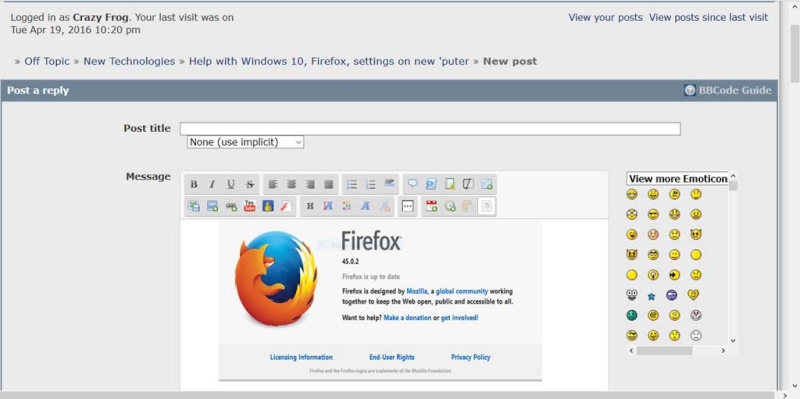
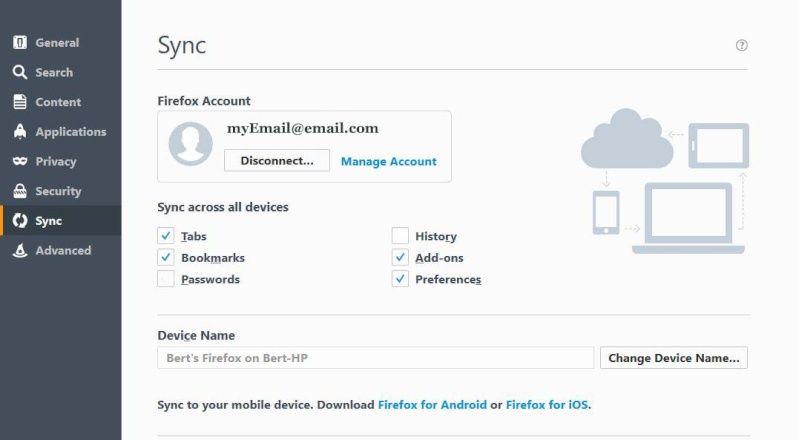
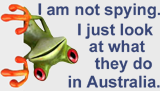
 1986 k75, 1985 K100rt,
1986 k75, 1985 K100rt, 
