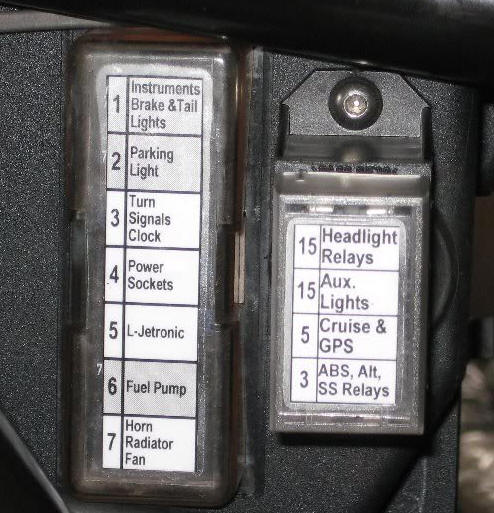1

 Indicator issues Sat Jul 20, 2019 8:42 pm
Indicator issues Sat Jul 20, 2019 8:42 pm
GF Wollongong
Platinum member

Morning Gents
Battery is fully charged
RHS indicator works RHS bulbs - but does not stay on
LHS indicator works RHS bulbs - but does not stay on
Indicator relay is working - can be heard and felt clicking
Swapped out bulb monitor relay (with used but not confirmed working) - no change
RHS indicator bulb in instrument panel working
LHS bulbs tested for continuity - good
Rear LHS bulb indicator connections tested for voltage - getting power
If LHS switch light RHS bulbs then switch is working, same for RHS.
Am thinking it's something downstream from switch.
I don't remember messing around with other things: have been in the fuel tank and swapping forks.
Indicators have been working without problem prior to now
Thanks for any advice
Guy
Battery is fully charged
RHS indicator works RHS bulbs - but does not stay on
LHS indicator works RHS bulbs - but does not stay on
Indicator relay is working - can be heard and felt clicking
Swapped out bulb monitor relay (with used but not confirmed working) - no change
RHS indicator bulb in instrument panel working
LHS bulbs tested for continuity - good
Rear LHS bulb indicator connections tested for voltage - getting power
If LHS switch light RHS bulbs then switch is working, same for RHS.
Am thinking it's something downstream from switch.
I don't remember messing around with other things: have been in the fuel tank and swapping forks.
Indicators have been working without problem prior to now
Thanks for any advice
Guy